Global and Individual Settings
The program allows you to change the settings of the whole slide show as
well as each individual slide. These settings are collected in the Settings
dialog. Each slide may be customized, but by default it uses the slide show
(or global) settings. If you customized a slide, but want to reset its
settings to the default state, click the Reset button in its
Settings dialog.For the slides having individual settings the program
displays a small indicator (check mark) at the leftmost column of the
Slide List. |
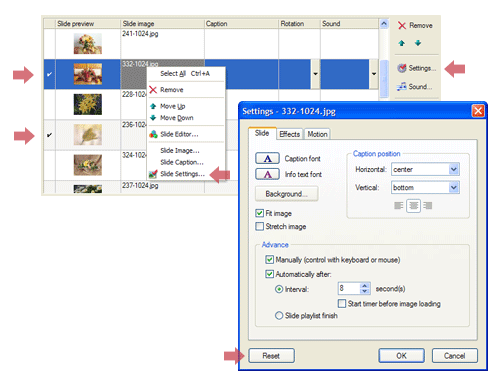 |