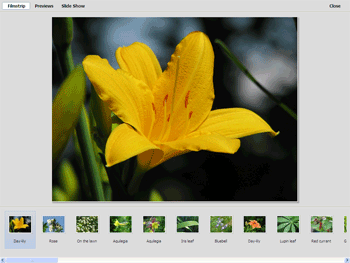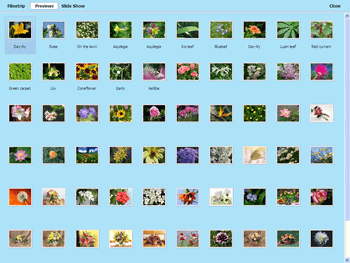| Start Screen |
|
The program can display a Start Screen, where you can view your slides as thumbnails in the Filmstrip and Previews modes and run the slide show. Each slide thumbnail contains the caption, which is placed in the corresponding Caption field of the Slide List.
![]() To enable this feature, open the Project Settings window
and select Show Start Screen on the General tab.
To enable this feature, open the Project Settings window
and select Show Start Screen on the General tab.
![]() To customize the
Start Screen, click on the Customize button. You can change the
background color, caption and button fonts and thumbnail size.
To customize the
Start Screen, click on the Customize button. You can change the
background color, caption and button fonts and thumbnail size.
|
Filmstrip |
Previews |